Online (re-)registration tutorial
The online (re-)registration can be easily done online in a few steps :
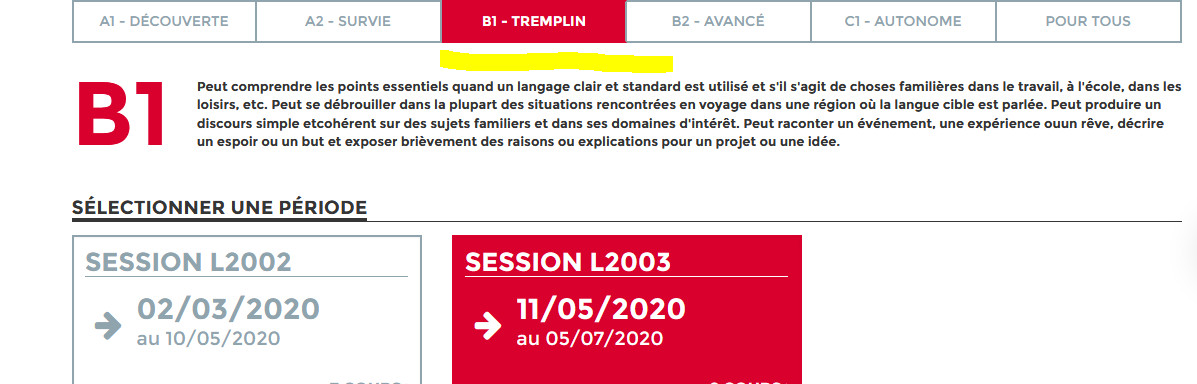
1. Choose the level
in which you want to (re-)enroll
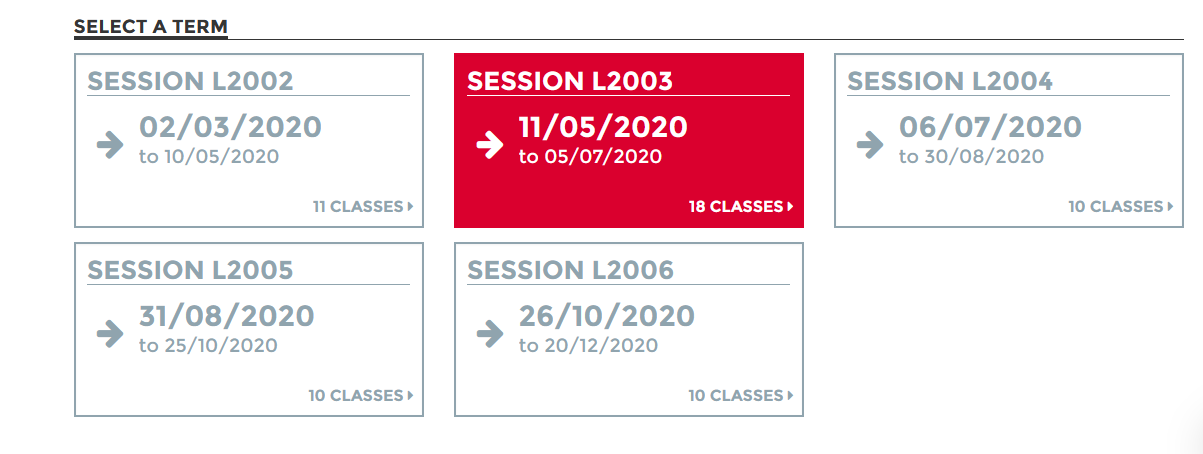
2. Choose the session
in which you want to (re-)enroll

3. Choose the category
of your class
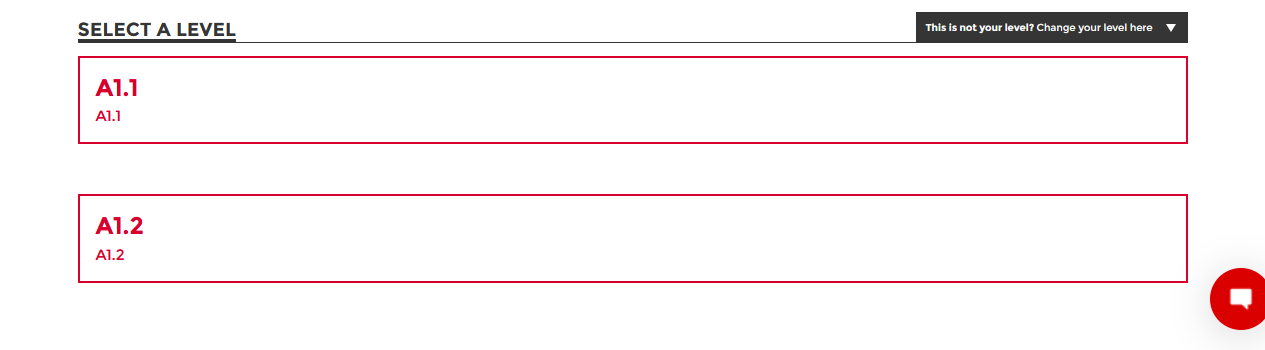
4. Choose the level
of your class
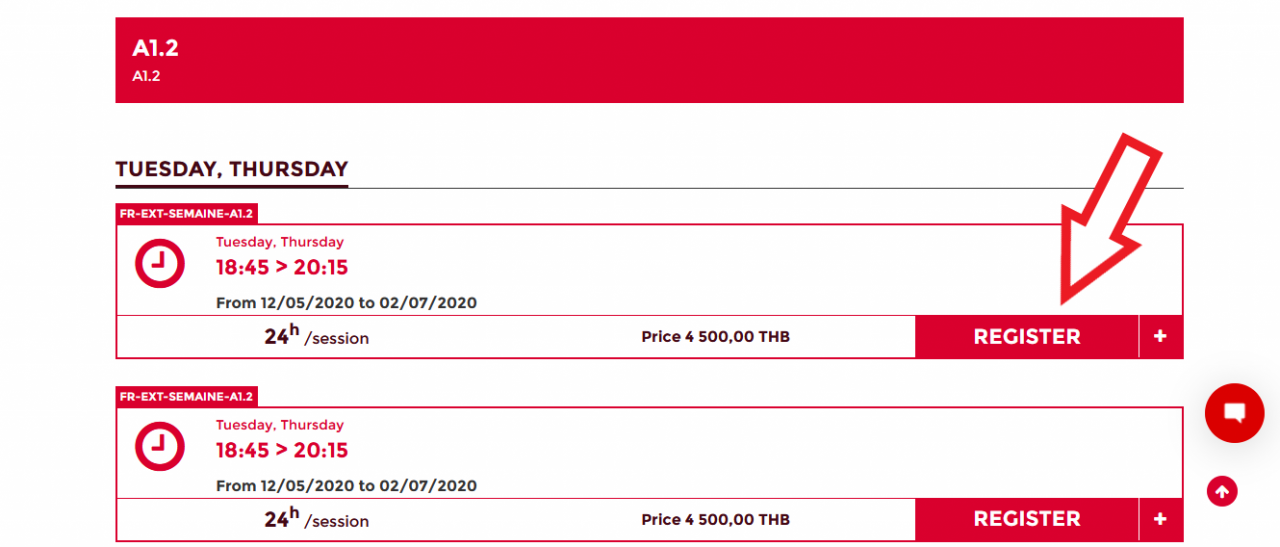
5. Click on "REGISTER"
to validate
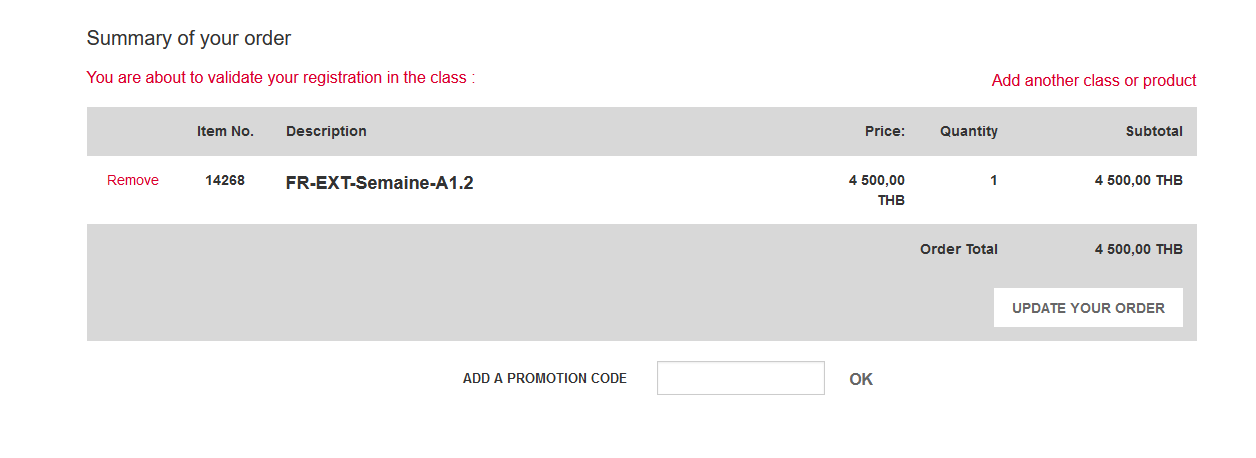
6. Verify your order
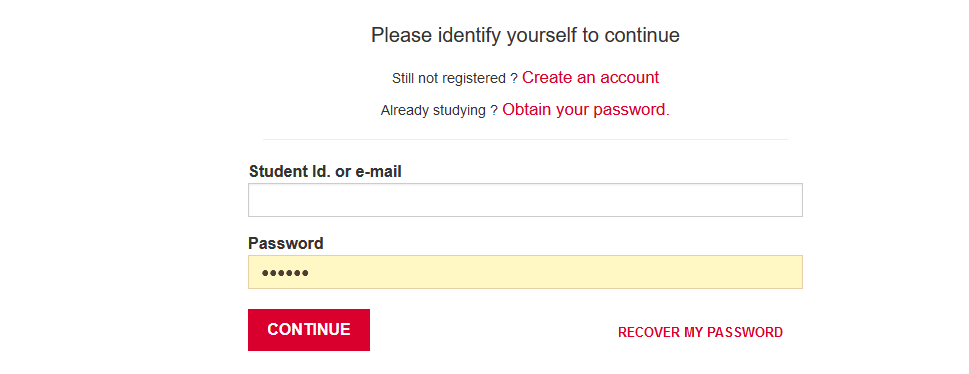
7. Log in
You must identify yourself (unless you were already connected) or create an account if you have not it yet.
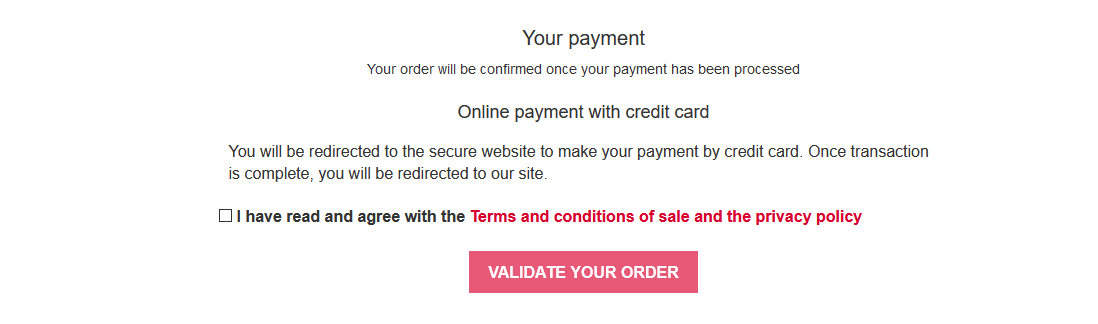
8. Read and accept the Terms and conditions of sale
Accept the Terms and conditions of sale and validate the order in order to make the payment only by credit card. Once the payment is validated, you will receive your invoice by email.
For any questions, please contact the registration department:

