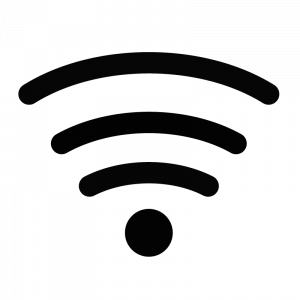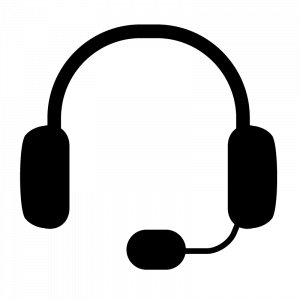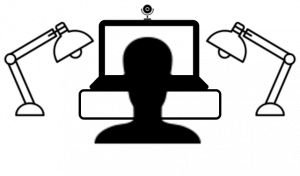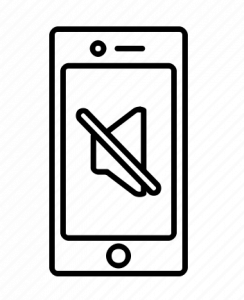Recommendations to take full advantage of your virtual classroom
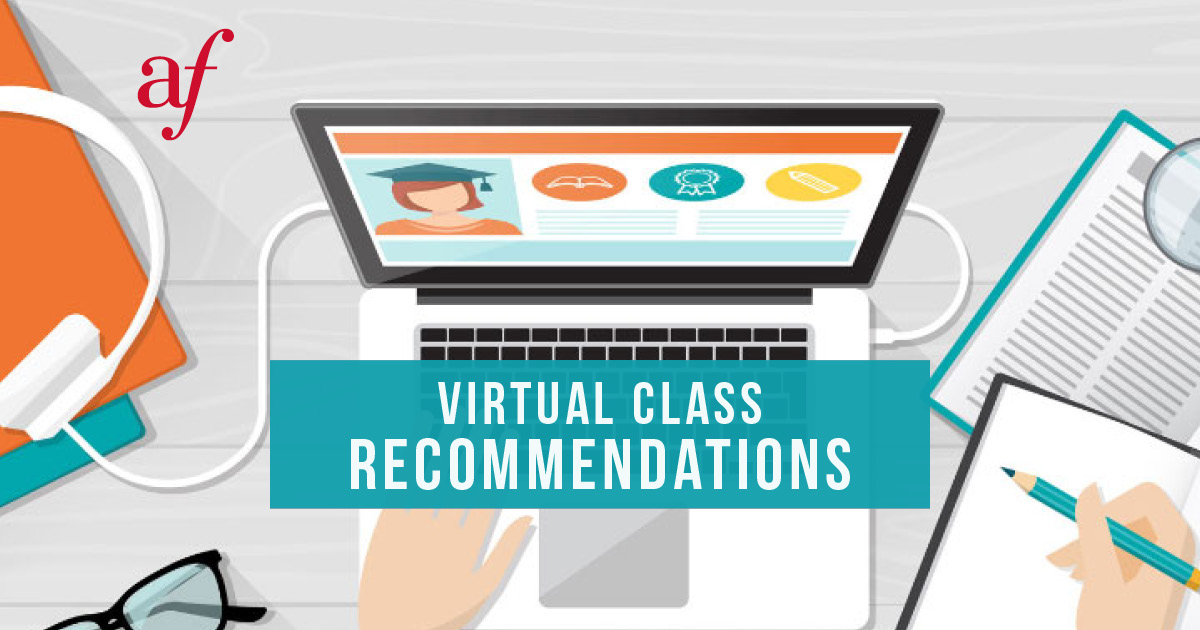
ENVIRONMENT
- Sit in a quiet, noise-free space in order to avoid interfering with the class when your microphone is on.
- Background: sit in a space where there is no movement or activity behind you in order to avoid visual distractions to your classmates.

- Attend the class alone without any friend or family member, so you can focus on your class as much as possible.
EQUIPMENT
- Internet connection and speed: a high speed connection is recommended.

- A headphone with integrated microphone is the setting of choice. Otherwise adjust your microphone and speakers because sometimes the microphone picks up the sound emitted by the speakers creating an echo that makes conversations more difficult to follow.

- If the sound quality deteriorates, adjust your speech pace (speak slowly and articulate) to be sure that your teacher and classmates can understand you.
- Place your webcam at eye level (avoid low-angle view) and avoid being backlighted so that your face is sufficiently well positioned and well lit. (tip: place one or two lights behind your screen, on each side)

RULES OF GOOD CONDUCT DURING THE CLASS
- Switch off your mobile phone or activate the silent mode during the class.

- During the class if you want to speak press the “raise your hand” button and the teacher will give you the floor.
- If you want your teacher to repeat or explain information that you did not understand, do not hesitate to ask him/her.
- During a collective conversation, avoid interrupting your classmates or your teacher or speaking at the same time, wait for him/her to finish his/her sentence or for the professor to allow you to speak..
OUTSIDE THE CLASS
- Try to prepare your exercises before attending class. The success of your learning depends on your investment during and outside the class.
- Create a timetable for the preparation of your lessons.
- Check your emails, your notifications, the “Documents” tab and the news feed on your Apolearn learning space: your teacher may have given you homework, written a message etc.
- Communicate with your class and your teacher by asking your questions on the “Discussion” tab, commenting on the announcements, the tasks that appear in your news feed, etc.
- Try to log in to Apolearn, five minutes before your lesson, to find the link to your virtual class through the event that your teacher has posted.
- After your lesson, send your homework on your Apolearn learning space, participate in the discussions if requested, download the documents given by your teacher.